Team Meme Generator: The Ultimate Guide for Collaborative Team Engagement
Estimated reading time: 15 minutes
Key Takeaways
- Team meme generators are revolutionizing internal communication with humor and creativity.
- Collaborative meme workspaces boost team engagement and creativity.
- Meme project management keeps meme use organized and professional.
- A shared meme library saves time and ensures consistent messaging.
- Integrating all elements creates a seamless team meme generator experience.
Table of contents
- Introduction: The Rise of the Team Meme Generator
- 1. What is a Team Meme Generator?
- 2. The Benefits of a Collaborative Meme Workspace
- 3. Effective Meme Project Management
- 4. Streamlining Meme Workflow Approval
- 5. Building a Shared Meme Library
- 6. Integrating All Elements for a Seamless Team Meme Generator Experience
- 7. Use Cases and Success Stories for Team Meme Generators
- 8. Choosing the Right Team Meme Generator
- 9. Conclusion: Why Every Team Needs a Team Meme Generator
- 10. Call to Action: Start Your Meme Journey Today
Introduction: The Rise of the Team Meme Generator
The way teams talk at work is changing. Instead of long emails or plain messages, more people are using memes to share ideas and make each other laugh. A team meme generator is revolutionizing the way organizations communicate internally by adding a touch of humor and creativity.
So, what is a team meme generator? Simply put, a team meme generator is a digital platform that enables teams within an organization to collaboratively create, customize, and share memes as part of their daily communication. These tools are becoming key for teams that want to connect, share inside jokes, and keep things fun and engaging.
Memes aren’t just for social media anymore. In today’s work culture, they are powerful communication tools. Humor and visuals boost team engagement and morale, making people feel more connected.
- Microsoft Teams, for example, has built-in meme creation features. This highlights how mainstream memes are in workplace chats and how they help teams bond—no matter where they live or work.
- The addition of meme generators in big platforms shows how much companies value informal, lighthearted communication for a strong team culture.
1. What is a Team Meme Generator?
A team meme generator is a collaborative tool designed for organizations to create, customize, and share memes together. Let’s break down its main features:
- Multiple users can work together to:
- Make new memes.
- Customize templates or upload their own images.
- Add funny captions and team-related jokes.
- Teams can share memes instantly in their chat, email, or project management platforms.
- Access to a shared meme library makes it easy to reuse and find favorite memes.
Team Meme Generator vs. Individual Meme Tools
Not all meme tools are the same. Here’s how a team meme generator is different:
- Team-focused tools:
- Let more than one person join in creating or editing memes.
- Integrate with workplace platforms like Microsoft Teams or Slack.
- Have features for team use—like shared editing, comments, approvals, and version history.
- Individual meme tools:
- Are built for single users.
- Usually don’t work directly inside team communication platforms.
- Miss out on collaboration and approval workflows.
A team meme generator lets you be creative as a team. Whether you want to start a meme challenge, mark team wins, or add fun to updates, these tools help everyone join in.
Learn more:
- “Unlike individual meme tools, team meme generators streamline meme creation directly within platforms like Microsoft Teams.” (Source)
- “Team meme generators support collaboration, allowing users to co-create and share memes effortlessly within their workflows.” (Source)
2. The Benefits of a Collaborative Meme Workspace
A collaborative meme workspace takes meme-making to the next level. Instead of creating memes alone, teams can join forces in a shared digital environment.
What is a Collaborative Meme Workspace?
- A common space online where:
- Everyone can work together on memes in real time.
- Team members use shared templates and images.
- People comment or suggest ideas directly in the meme draft.
- Edits and changes are tracked, so it’s easy to see what everyone adds.
How Does It Help Teams?
- Encourages Participation
- All voices are heard, not just the creative few.
- Even shy team members can join and share ideas.
- Boosts Creativity
- Brainstorms are better with more people. (https://memekitchen.ai/how-to-create-memes-with-ai)
- Team members can build on each other’s jokes or ideas.
- Strengthens Teamwork
- Turning meme creation into a group activity builds trust and friendships.
- Shared jokes bring people closer together, even if they work from different places.
Top Collaborative Features
- Real-time co-editing on memes.
- Commenting and annotation tools for giving feedback.
- Shared access to fun images and meme templates.
Teams that use a collaborative meme workspace often see more creativity and better team vibes.
For more:
- “Collaborative meme workspaces build camaraderie and promote a lighthearted, inclusive team environment.” (Source)
3. Effective Meme Project Management
Managing memes might sound silly, but in busy teams, meme project management keeps things organized and professional.
What is Meme Project Management?
- Organizing how and when memes are made, checked, and shared.
- Handling several meme themes or campaigns at once.
- Making sure all memes match company values and messaging.
Tips for Running Multiple Meme Projects
- Assign clear roles:
- Creators/Designers: Make and design memes.
- Editors: Check grammar, jokes, and appropriateness.
- Approvers/Managers: Give the final yes or no.
- Use project management tools: (https://memekitchen.ai/automated-meme-creation-guide)
- Kanban boards or simple “To-Do” lists help track progress.
- Set deadlines to keep content fresh for events or campaigns.
- Share calendars for meme release planning.
- Easy integration:
- Plug meme generators into project management platforms for simple tracking.
- Set up notifications so no meme is missed or delayed.
By using meme project management, teams can keep meme fun neat, safe, and on brand.
Read more:
- “Key strategies include assigning roles and using digital boards to track meme ideas and progress.” (Source)
4. Streamlining Meme Workflow Approval
A well-organized meme workflow approval process is important to make sure everything your team shares meets company standards.
What is Meme Workflow Approval?
- A step-by-step process for checking and signing off on memes before they are sent out.
- Keeps everything appropriate, clear, and on message.
- Makes sure memes fit with your brand and don’t break any rules.
Steps in the Approval Process
- Creation: Someone makes a meme.
- Submission: The meme is sent to a person in charge (approver or manager).
- Review: The approver checks the meme for good taste and relevance.
- Feedback: Any needed changes or suggestions go back to the creator.
- Approval: Once it’s ready, the meme is cleared for team sharing.
Best Practices
- Automatic alerts: Notify approvers when there’s a meme to check.
- Checklists: Use a standard set of questions or criteria to make reviews fast and fair.
- Clear guidelines: Make rules up front so creators know what’s okay.
Having a trustworthy meme workflow approval helps teams share creative and safe content, keeping everyone happy.
Learn more:
- “Workflow approval is crucial for maintaining content quality and ensuring alignment with workplace policies.” (Source)
5. Building a Shared Meme Library
A shared meme library is like your team’s own meme treasure chest.
What is a Shared Meme Library?
- A digital “meme bank” where all team-created memes are stored in one place.
- Everyone on the team can find, reuse, or share memes whenever they want.
Why Have a Shared Meme Library?
- Saves Time:
- No need to reinvent the wheel for every occasion.
- Quickly grab a meme that’s already approved and popular.
- Keeps Messaging Consistent:
- Makes sure all memes fit your company’s voice and style.
- Easy Access:
- New team members can find the best memes fast.
- Searching by tags or keywords makes life easier for everyone. (https://memekitchen.ai/bulk-meme-generator-guide)
How to Organize Your Meme Library
- Sort by theme, campaign, or department.
- Use helpful tags and keywords for fast searches.
- Remove old or outdated memes every few months to keep things fresh.
A tidy shared meme library makes working with memes lightning-fast.
More tips:
- “The library enhances efficiency by ensuring quality standards across all shared content.” (Source)
6. Integrating All Elements for a Seamless Team Meme Generator Experience
A modern team meme generator combines all the best tools for meme success: collaboration, management, approvals, and a shared library.
How Integration Helps
- Everything in One Place:
- No jumping between apps or losing track of memes.
- A unified platform means less confusion and more fun.
- Smooth Workflow:
- Move from meme creation, to approval, to sharing, without any hiccups.
- The whole process is trackable and transparent.
- Boosts Team Creativity:
- Collaborative meme workspaces encourage new ideas and team participation.
- Efficient Management:
- Tools for meme project management help keep campaigns on time.
- Version control and workflow approval maintain quality and consistency.
- Easy Reuse and Sharing:
- The shared meme library lets everyone access and distribute approved memes.
Having all these elements working together means teams can focus on creativity instead of chasing files or approvals.
7. Use Cases and Success Stories for Team Meme Generators
Real teams are already using team meme generators to make work more engaging and connected.
Example 1: Tech Startup Increases Remote Engagement
- During the pandemic, a fast-growing tech startup started weekly meme competitions using a team meme generator.
- Staff working from home could join the fun, sharing jokes about remote work struggles and celebrating wins together.
- As a result:
- Morale went up—teams felt less isolated.
- People talked more and joined meetings more often.
Example 2: Large Corporation Boosts Internal Communication
- A big company added memes to their weekly internal newsletter, using a collaborative meme workspace.
- Memes made by different teams were featured every week.
- This led to:
- Higher open rates for newsletters.
- Team members looking forward to meetings just to see the “Meme of the Week.”
- More inside jokes and positive vibes across departments.
The Impact
- Teams reported feeling like part of a community, even from far apart.
- Shared memes became part of daily language—building team identity and trust.
- Leaders noticed stronger communication and happier teams.
Supporting research:
- “Organizations using Microsoft Teams’ meme features report more dynamic conversations and stronger team cohesion.” (Source)
- “Shared memes often reinforce a sense of community and improve engagement across distributed teams.” (Source)
8. Choosing the Right Team Meme Generator
Selecting a team meme generator that fits your organization’s needs is important. Here are key things to look for:
Key Features to Consider
- Integration Capabilities: Can the tool connect to platforms you already use (like Slack, Microsoft Teams, or email)?
- Collaborative Features: Does it allow for real-time co-editing, comments, shared workspaces, and team brainstorming?
- Meme Project Management: Can you assign meme tasks, set deadlines, and track progress?
- Meme Workflow Approval: Are there clear approval processes for safe and on-brand sharing?
- Shared Meme Library: Is there an organized place to save and sort memes?
- Scalability: Will the tool grow with your team as you add more people?
Comparing Popular Meme Generator Tools
| Feature | Microsoft Teams Built-in | Third-Party Meme Tools (e.g., MemeGenerator.net for Teams) |
|---|---|---|
| Collaborative Meme Workspace | Yes | Varies by tool |
| Meme Project Management | Basic features | Advanced in some platforms |
| Meme Workflow Approval | Limited admin controls | Customizable, more control |
| Shared Meme Library | Yes | Yes, typically with extra options |
| Integration | Built into Microsoft Teams | May work with Teams, Slack, and more |
Microsoft Teams Built-in Meme Generator
- Simple to use for basic meme creation and sharing.
- Great for teams already using Microsoft Teams.
- Collaboration and sharing are built-in. (Source)
Third-Party Tools
- May offer stronger meme project management and workflow approval options.
- Good for bigger teams or those using multiple platforms.
When comparing different options, make sure each tool checks the boxes for collaborative meme workspace, meme project management, meme workflow approval, and a robust shared meme library. (https://memekitchen.ai/best-ai-meme-generator)
9. Conclusion: Why Every Team Needs a Team Meme Generator
A team meme generator isn’t just a fun add-on to the workplace—it’s a powerful tool for boosting collaboration, communication, and culture. Teams that use these tools see big improvements in morale, creativity, and efficiency.
- Memes encourage teamwork and bring people together.
- The best results come from using a platform that combines collaborative workspaces, meme project management, workflow approval, and a shared library.
By adopting a team meme generator, your team invests in happiness and productivity.
- “By integrating collaborative workspaces and project management, teams can streamline their communication and boost creativity.” (Source)
- “Adopting a team meme generator fosters a collaborative and engaging team environment.” (Source)
10. Call to Action: Start Your Meme Journey Today
Ready to build a more engaged and creative workplace? Explore the latest team meme generator tools and see what works best for your team.
- Assess your team’s needs—look for easy integration and strong collaborative features.
- Try platforms that offer free trials or demos so everyone can join in.
- Don’t wait—bring fun, creativity, and teamwork into your everyday communication!
Explore More Resources:
- “Learn more about implementing meme generators in your team communication.” (How-to Guide)
- “Explore Microsoft’s built-in meme generator features.” (Microsoft Blog)
Bring your team closer together—one meme at a time!